If your Dyson stick vacuum is pulsing on and off, it may be due to a dirty or blocked filter, or an obstruction in the machine affecting the airflow. Ensure that the dust bucket and flapper are thoroughly cleaned, and rinse the filter monthly, even if it appears clean on the outside.
By following these steps, you can resolve the issue and restore your Dyson stick vacuum’s performance. Avoid blockages and keep your vacuum running smoothly by regularly cleaning and maintaining it. Having a Dyson stick vacuum is convenient for quick and efficient cleaning, but it can be frustrating when it starts pulsing on and off.
This issue is often caused by a dirty or blocked filter, or an obstruction in the machine affecting the airflow. To fix this problem, you need to thoroughly clean the dust bucket and flapper by shaking or tapping it to release any dirt that has become clogged. Additionally, rinsing the filter monthly, even if it looks clean, can help prevent pulsing. We will explore the reasons behind Dyson stick vacuum pulsing and provide solutions to fix the issue. By following these steps, you can ensure that your Dyson stick vacuum works efficiently and consistently without any interruptions.
What Causes Dyson Stick Vacuum Pulsing?
| What Causes Dyson Stick Vacuum Pulsing? |
| Blockage in the Dust Bucket and Flapper: If your Dyson stick vacuum is pulsing, stopping, or making noise, it could be due to a blockage in the dust bucket and flapper. Thoroughly clean the dust bucket and flapper by shaking or tapping it to release any dirt that has become clogged. |
| Low Battery Voltage: Another possible cause for pulsing in your Dyson stick vacuum is low battery voltage. Make sure your battery is charged up to avoid any voltage-related issues. |
| Overheating Motor: A pulsating Dyson stick vacuum can also be a sign of an overheating motor. Allow the motor to cool down before using the vacuum again to prevent further damage. |
Cleaning The Dust Bucket And Flapper
When it comes to the issue of Dyson stick vacuum pulsing, one of the common causes is a clogged dust bucket and flapper. To tackle this problem, you need to thoroughly clean the dust bucket by shaking or tapping it to release any clogged dirt. Additionally, it is important to remove and clean the flapper to ensure proper airflow. By doing so, you can prevent the vacuum from pulsing and experiencing issues like stopping or making noise. Another important aspect to consider is the proper placement of the dust bucket. Make sure it is securely attached to the vacuum to avoid any disruptions in suction power. Regularly cleaning the filter is also crucial for optimal performance. Rinse the filter monthly, even if it appears clean on the outside. By following these steps, you can ensure that your Dyson stick vacuum operates smoothly without any pulsing issues.Checking The Battery Voltage
If you are experiencing pulsing issues with your Dyson stick vacuum, one possible cause could be the battery voltage. It is essential to check the battery voltage to ensure smooth operation.
To start, make sure the battery is fully charged. A low battery can result in pulsing and intermittent suction. If you find that the battery is not holding a charge or is old, consider replacing it with a new one.
Additionally, cleaning the filter is crucial for optimal performance. A clogged filter can restrict airflow, leading to pulsing. Regularly clean the filter to maintain suction power.
By following these steps and ensuring the battery is fully charged, replacing it if necessary, and cleaning the filter, you can resolve pulsing issues with your Dyson stick vacuum and enjoy uninterrupted cleaning power.
Preventing Motor Overheating
Preventing motor overheating is crucial for maintaining the optimal performance of your Dyson stick vacuum. One important step is to allow sufficient cooling time between vacuuming sessions. This gives the motor a chance to cool down and prevents overheating. Additionally, it is essential to clean or replace the filters regularly to ensure optimal airflow. When the filters are clogged, the vacuum may pulsate or stop working altogether. Another helpful tip is to avoid running the vacuum on maximum power for extended periods. This can cause the motor to overheat quickly. By following these simple guidelines, you can keep your Dyson stick vacuum running smoothly and avoid any motor overheating issues.
Regular Maintenance
To ensure optimal performance and longevity of your Dyson Stick Vacuum, regular maintenance is key. One important aspect of maintenance is to clean and maintain the vacuum’s filters. Check for any blockages in the nozzle, wand, and attachments, and clear them out as needed. This will help ensure proper suction and prevent any pulsing issues. Additionally, it is important to clean the brush bar regularly and remove any entangled hair or debris. This will prevent the brush bar from getting clogged and maintain its effectiveness in cleaning various floor types. By following these simple maintenance tasks, you can keep your Dyson Stick Vacuum running smoothly and efficiently.
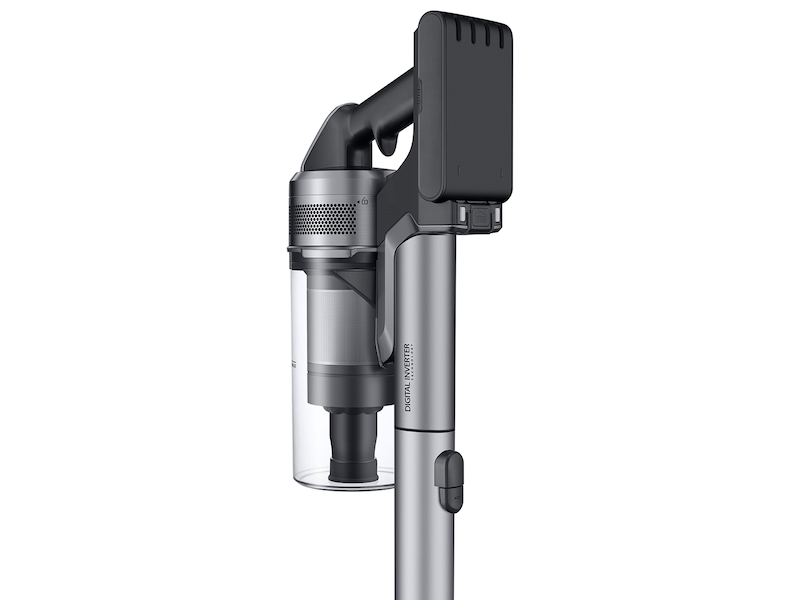
Credit: www.samsung.com
Proper Usage Techniques
Proper Usage Techniques:
- Adjust the power setting according to the floor type to ensure efficient cleaning.
- Handle and maneuver the vacuum using proper techniques to prevent strain and optimize performance.
- Empty the dust bucket regularly to prevent accumulation and ensure consistent suction power.
Additional Troubleshooting Steps
If your Dyson stick vacuum is pulsing, there are a few troubleshooting steps you can take to try and resolve the issue:
- Clean the dust bucket and flapper: Shake or tap the dust bucket to release any dirt that may be causing a blockage.
- Rinse your filter: Even if your filter appears clean on the outside, it’s important to rinse it regularly to remove any trapped dirt or debris.
- Check for blockages: Ensure that there are no clogs or obstructions in the vacuum’s attachment or tube.
- Make sure the battery is charged: If your vacuum is not functioning properly, ensure that the battery is fully charged.
- Reset the vacuum: If none of the above steps resolve the issue, you can try resetting the vacuum by referring to the manufacturer’s instructions or contacting Dyson customer support for further assistance.
If you’re still experiencing issues with your Dyson stick vacuum pulsing, it’s advised to reach out to Dyson customer support for additional troubleshooting and guidance.
Frequently Asked Questions On Dyson Stick Vacuum Pulsing
Why Is My Dyson Stick Pulsating?
The pulsating of your Dyson stick vacuum may be due to a blocked filter or obstruction affecting airflow.
Why Is My Dyson Stick Vacuum Pulsing On And Off?
If your Dyson stick vacuum is pulsing on and off, it may be due to a dirty or blocked filter or an obstruction affecting airflow. Emptying the bin and rinsing the filter regularly can help fix the pulsing issue. (20 words)
How Do You Fix A Cordless Dyson Pulsing?
To fix a cordless Dyson pulsing, follow these steps: 1. Clean the dust bucket and flapper by shaking or tapping it to release any dirt that has become clogged. 2. Rinse the filter monthly, even if it looks clean on the outside.
3. Check for any obstructions in the machine that may be affecting the airflow. 4. Make sure the bin is not full and empty it if necessary. 5. If the problem persists, contact Dyson customer support for further assistance.
Why Does My Dyson Cordless Vacuum Keep Stopping And Starting?
If your Dyson cordless vacuum keeps stopping and starting, try emptying the bin as it may be full or perceived as too full by the machine.
Why Is My Dyson Stick Vacuum Pulsating On And Off?
If your Dyson stick vacuum is turning on and off in quick succession, accompanied by a pulsing noise, it is likely due to a dirty or blocked filter. Another possible cause could be an obstruction in the machine that is affecting the airflow.
Conclusion
To ensure your Dyson Stick Vacuum continues to perform at its best, it is important to address any pulsing issues that may arise. If you find that your vacuum is pulsing, stopping, or making noise, there are a few simple steps you can take to fix the problem.
Thoroughly clean the dust bucket and flapper by shaking or tapping it to release any dirt that has become clogged. Additionally, make sure to rinse your filter monthly, even if it looks clean on the outside. If the machine is switching on and off in quick succession, while making a pulsing noise, it could indicate a dirty or blocked filter, or an obstruction affecting the airflow.
Emptying the bin and ensuring it is not too full can also resolve the issue of the vacuum starting and stopping. By following these steps, you can keep your Dyson Stick Vacuum in top shape and enjoy its excellent performance for years to come.



